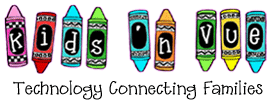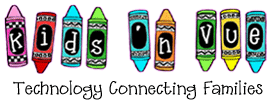The FAQ below are intended to answer questions that may be asked by our users. We encourage you to call us with any additional questions or concerns you may have. Kids 'n Vue can be reached at 888-579-5437 or via email at
. All questions are addressed promptly.
How does Kids 'n Vue differ from other daycare Internet viewing services?
What browser settings are required to run the Kids 'n Vue System?
How can I tell if my browser has Java installed and Javascript enabled?
Quick Guide for Mac users
Do I need a special viewer to see the video stream?
How does Kids 'n Vue differ from other daycare Internet viewing services?
Many providers offer still pictures that are updated every couple of seconds, whereas Kids 'n Vue offers realtime streaming video over the Internet.
What browser settings are required to run the Kids 'n Vue System?
The Kids 'n Vue Internet Viewing System requires that you have the following browser setttings:
- Cookies must be enabled. Instructions on how to enable cookies for your browser are located here.
- Your browser must support 128-bit encryption. You will know that your browser supports 128-bit encryption by the lock that is displayed in the lower right corner of your screen when you are on a secure page. Secure Sockets Layer (SSL) is a common protocol for sending confidential information securely over the Internet. SSL works by using a private, mathematical key to encrypt (or scramble) data that's transferred between your web browser and our web cameras.
If your browser does not support 128-bit encryption, please visit the website that provides upgrades to your browser software. If you are using a Microsoft or Netscape browser, you should upgrade to Microsoft Internet Explorer 5.01 or later or Netscape Navigator 6.2 or later:
- Download It Now - Microsoft® Internet Explorer 128-Bit Browser (Windows Users)
- Download It Now - Microsoft® Internet Explorer 128-Bit Browser (Macintosh Users)
- Download It Now - Netscape Navigator® 128-Bit Browser (Windows Users)
- Download It Now - Netscape Navigator® 128-Bit Browser (Macintosh Users)
- Java must be installed and Javascript enabled.
How can I tell if my browser has Java installed and Javascript enabled?
Click here to verify Javascript is enabled on your computer.
Click here to verify that Java is installed and working on your computer.
Quick Guide for Mac Users
Enable JavaScript in Safari
- Click on Safari, then select Preferences.
- Click on the Security tab.
- Under Web Content, ensure that Enable plug-ins and Enable JavaScript are ticked.
- Close the window.
- Quit/exit Safari after you change settings and then re-start the application.
Enable JavaScript in Mozilla Firefox
- Click on Firefox and select Preferences.
- Click on the Content tab.
- Ensure that Enable JavaScript is ticked.
- Close the window.
- Quit/exit Mozilla Firefox after you change settings and then re-start the application.
Click here to verify Javascript is enabled on your computer.
Note: If you receive an error related to Java (A blank box with a red X in the upper left corner), Click here for a Java tester page and particular information for Mac users further down the page.
Microsoft Internet Explorer
On the toolbar, under Tools| Internet Options, select the "Security" tab. Under the "Java VM ", make sure "Enable Java Programs" is checked (high safety). You may have to close down and restart Internet Explorer.
Netscape Communicator
On the toolbar, under Edit | Preferences, select the "Advanced" section under "Category". Make sure both "Enable Java" and "Enable JavaScript" are checked. You may have to close down and restart Communicator.
Using Windows
If you are having trouble seeing the applet, upgrade your browser by following the instructions below:
- Select the "Keyword" button on the toolbar at the top of the screen.
- In the Keyword box, type: Upgrade, then press Enter or select OK.
- Click on "Accept" if you accept the export restrictions.
- Click on the "Download Now" button.
Please contact AOL for further assistance upgrading your AOL software.
Do I need a special viewer to see the video stream?
No, a special viewer (e.g.. Windows Media Player or Quicktime) is not required to view the video stream. The video stream uses the 'Motion JPEG' format. Some corporate firewalls may block other video file formats. The Kids 'n Vue file format is much less vulnerable to blocking, further insuring a positive experience for the parents.
|